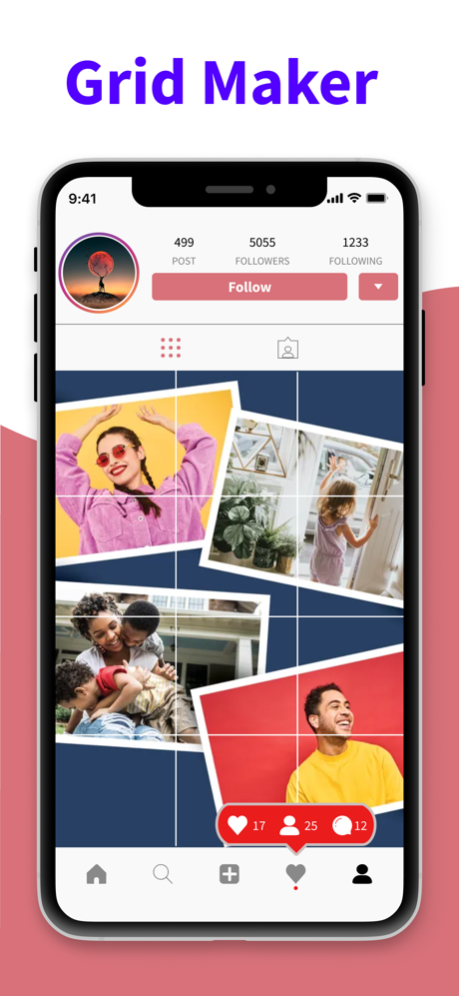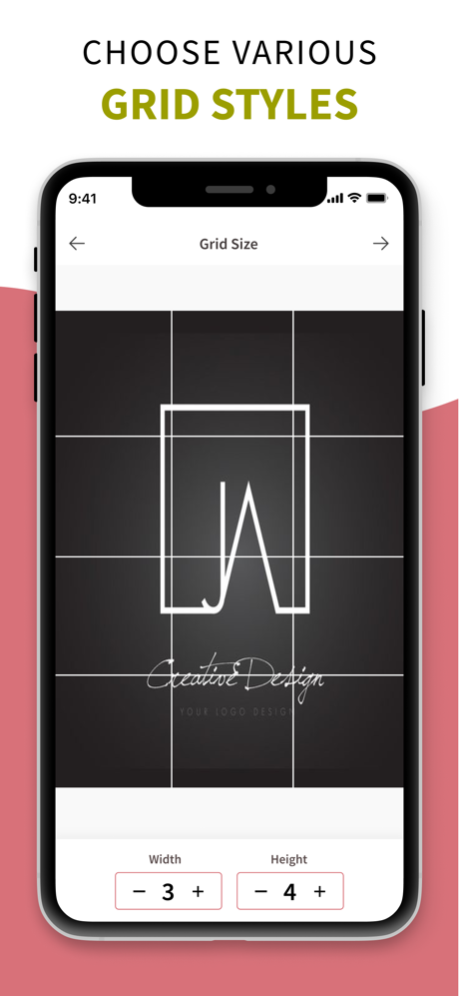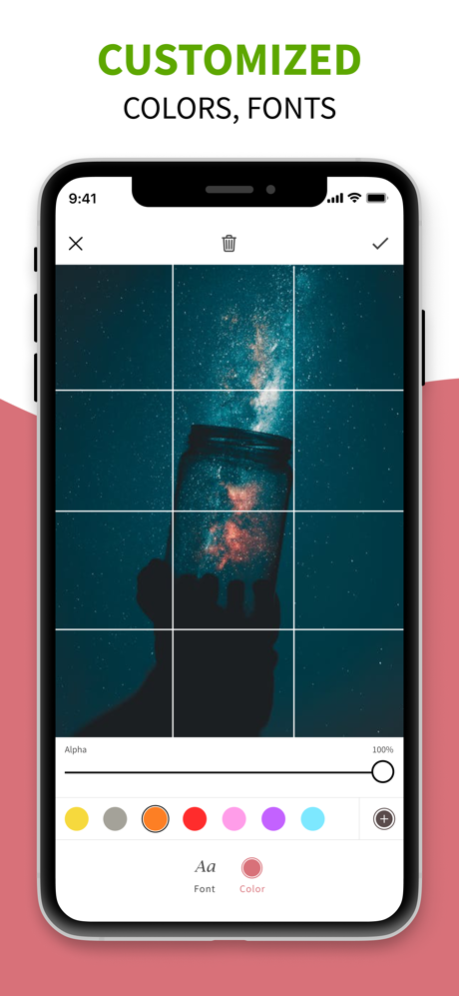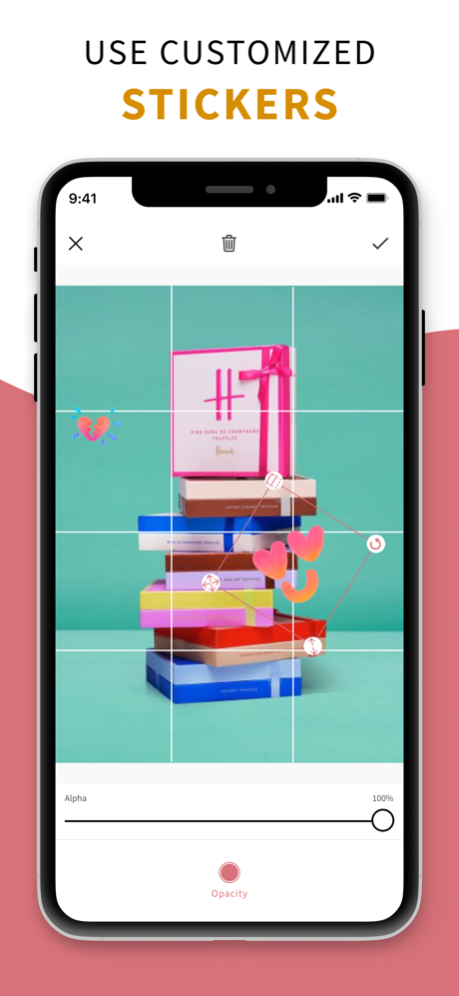Grid Maker - Gridzilla 2024.1.1
Continue to app
Free Version
Publisher Description
Welcome to Gridzilla, the ultimate iOS app designed to elevate your Instagram game! Say goodbye to the limitations of traditional photo sharing and embrace the freedom to create mesmerizing grids effortlessly.
Key Features:
Unleash Your Creative Power
Ignite your creativity with a suite of powerful editing tools, an extensive collection of stickers and vector elements, and a diverse array of fonts. Gridzilla empowers you to craft visually stunning content that stands out on your Instagram profile.
Create Mesmerizing Instagram Grids
Transform large photos or panoramic shots into captivating square pictures with Gridzilla. Choose your desired grid size, effortlessly break your images into tiles, and witness the seamless combination into a mind-blowing masterpiece on your profile. No more compromises on resolution – Gridzilla ensures your high-quality photos look amazing!
Seamless Instagram Sharing
Sharing your creations on Instagram has never been this easy! Let Gridzilla handle the cropping and submission process. The app automatically suggests the optimal order of images for a seamless upload experience. Share directly from the app without the need to save individual tiles to your device!
How Gridzilla Works:
1. Select Grid Size: Choose from a variety of grid sizes to fit your creative vision.
2. Edit with Precision: Utilize powerful editing tools to enhance your photos and add a personal touch.
3. Effortless Splitting: Gridzilla effortlessly breaks your images into tiles, ready for the perfect grid.
4. Automatic Ordering: The app suggests the optimal order for a visually appealing grid on your Instagram profile.
5. Direct Sharing: Share your masterpiece directly from Gridzilla without the need to save individual tiles.
Why Choose Gridzilla:
- Save Time: No more manual cropping or resizing. Gridzilla streamlines the process, saving you valuable time.
- High-Resolution Quality: Your photos deserve to shine. Gridzilla ensures your high-resolution images look stunning on Instagram.
- Creative Freedom: With a plethora of editing options, stickers, and fonts, Gridzilla gives you the creative freedom to express yourself.
Download Gridzilla now and transform your Instagram profile into a canvas of creativity! Unleash the power of visual storytelling with ease.
You can get unlimited access to all the advanced functionality by subscribing to a monthly or a yearly plan inside the app. There's also a free 3 day trial period to get a taste of what Gridzilla Pro has to offer. Once expired, the trial period automatically changes to a paid monthly subscription. Payment will be charged to iTunes Account at confirmation of purchase. Subscription automatically renews unless auto-renew is turned off at least 24-hours before the end of the current period. Account will be charged for renewal within 24-hours prior to the end of the current period, and identify the cost of the renewal. Subscriptions may be managed by the user and auto-renewal may be turned off by going to the user's Account Settings after purchase. Any unused portion of a free trial period, if offered, will be forfeited when the user purchases a subscription to that publication, where applicable.
Privacy Policy : https://sites.google.com/view/gridzillaprivacypolicy
Terms of Use : https://sites.google.com/view/gridzillatermsconditions
Jan 14, 2024
Version 2024.1.1
- Bug Fixes
- UI Fixes
About Grid Maker - Gridzilla
Grid Maker - Gridzilla is a free app for iOS published in the Screen Capture list of apps, part of Graphic Apps.
The company that develops Grid Maker - Gridzilla is Waleed Afzal. The latest version released by its developer is 2024.1.1.
To install Grid Maker - Gridzilla on your iOS device, just click the green Continue To App button above to start the installation process. The app is listed on our website since 2024-01-14 and was downloaded 2 times. We have already checked if the download link is safe, however for your own protection we recommend that you scan the downloaded app with your antivirus. Your antivirus may detect the Grid Maker - Gridzilla as malware if the download link is broken.
How to install Grid Maker - Gridzilla on your iOS device:
- Click on the Continue To App button on our website. This will redirect you to the App Store.
- Once the Grid Maker - Gridzilla is shown in the iTunes listing of your iOS device, you can start its download and installation. Tap on the GET button to the right of the app to start downloading it.
- If you are not logged-in the iOS appstore app, you'll be prompted for your your Apple ID and/or password.
- After Grid Maker - Gridzilla is downloaded, you'll see an INSTALL button to the right. Tap on it to start the actual installation of the iOS app.
- Once installation is finished you can tap on the OPEN button to start it. Its icon will also be added to your device home screen.